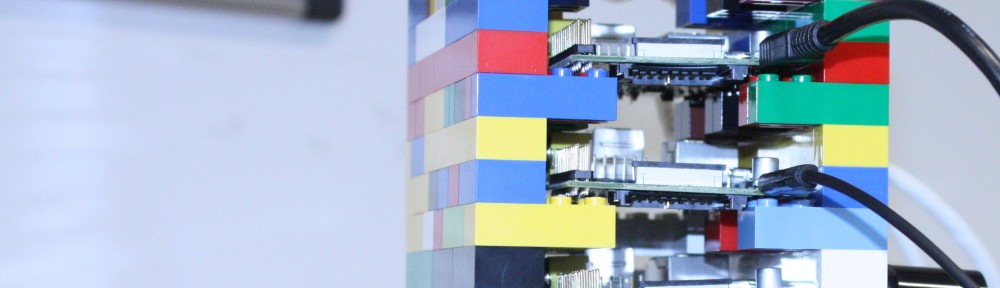The docker image has now been fixed for ARMv7 by the Google Kubernetes Dashboard team as of 19th January 2016.
Due to the change in the code, you can now build and run Dashboard in a Docker image, rather than having to serve it or use ‘Screen’ as per my previous blog post here.
So first things first, we need to update our code base to the latest version of Kubernetes Dashboard from their Github by running the following command inside our Dashboard directory:
This then downloads and checks the latest files against the currently installed files and updates them accordingly, as shown in the below screenshot.

In order to build and run the Docker image, we need to do the following:
gulp docker-image

You can then check that the Docker image has been built by running:
docker images

Finally, to run the Docker image, we use the following command:
docker run –d –p :9090:9090 kubernetes/dashboard –apiserver-host=http://192.168.1.201:8080
You will need to change the IP address of the Api server host to match your Master node, in our case our Master is on 192.168.1.201.
The dashboard should now be running in a tiny docker image, without the need for screen or an active running terminal.
You can check this with:
docker ps

Thank you to Piotr Bryk for updating the build code and fixing this issue!
Keep an eye on the Kubernetes github here for further updates as they seem to be coming in thick and fast and you can update your Dash at any time, using this method.